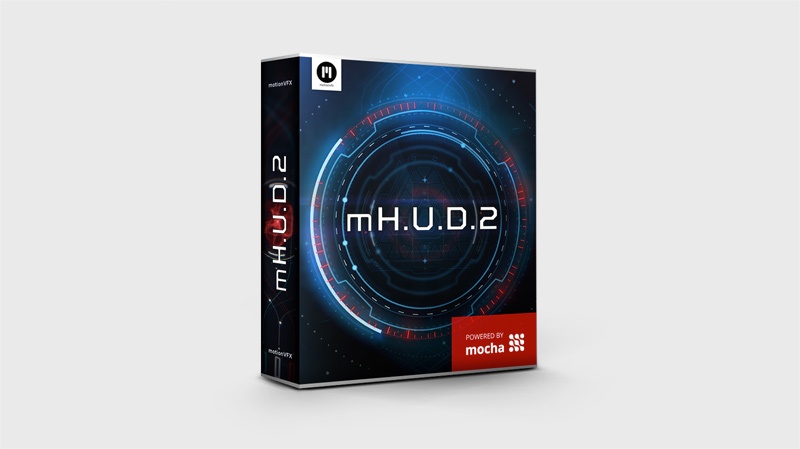how to place video in text or shape in after effects cc

So, do not miss the video by Justin Odisho, who will walk us through the process of compositing video into the frame of shape or text... To start off, you'll need to create inside of After Effects according to your own project video specifications. Next, create shape or layer of your choosing, just make sure that the element you've created is on separate track. As side note, head over to the align panel on the right-hand side where you can adjust the desired position accordingly... Once you're done with your element, import your video clip into After Effects and place it into the composition, positioned below your shape text layer.. On the timeline, navigate to Track Matte settings and click the menu on your Track Matte Properties. As result, your footage will take on the form of your shape text layer... For example, you can select Luma Matte instead of Alpha Matte. That way, will your video take on the form of your shape text, and the luminance of the layer will affect the video as well.. Optionally, you can link all your layers by using Parent & Link feature which can be handy when you want to animate the graphics and make your video more appealing by adding motion to your entire composition. Read more
Report
Related items: